bookmark_border

What Will I Learn?
Wind turbines are growing up rapidly and the ability of simulation of wind turbines can helps engineers to optimize their designs. In this course you will learn how to design an off shore wind turbine and also how to simulate fluid and structure of it
Learning Objectives
- Basics of wind turbine
- Design a wind turbine by Space claim
- Grid mesh by Ansys meshing
- Solve by Ansys CFX
- FEA simulation by Ansys structure
- Hydraulic simulation of the offshore structure by Ansys AQUA
- Post-processing by CFDPost
Prior Knowledge
You should know fluids mechanic and basics of turbo machinery fo a better performance
1. Introduction
1.1 Introduction video
01:10
Welcome to How to Customize a Logo Sting! In this course you’ll learn how to take a basic After Effects sting logo treatment and customise it to work for your brand. Are you new to After Effects? No worries! This course is designed for people who are new to After Effects or have never used it!
Project Files practice
Accessing the project files
Private
This lesson is private, for full access to all lessons you need to buy this course.
2. Getting Started
2.1 After Effects Tour free
Quick tour of the After Effects interface
In this lesson you are going to open up the project, get a quick tour of the After Effects interface, and learn how the project is organized. After Effects is a massive application, but this lesson is only going to focus on what you need to know to work with this logo sting project!
2.2 Layers, Comps, and Precomps
08:57
Private
This lesson is private, for full access to all lessons you need to buy this course.
3. Customize!
3.1 Logo Replacement lecture
14:40
Private
This lesson is private, for full access to all lessons you need to buy this course.
3.2 Color Tweaks
03:54
Preview
Private
This lesson is private, for full access to all lessons you need to buy this course.
3.3 Adding Music video
09:13
Private
This lesson is private, for full access to all lessons you need to buy this course.
3. Wrapping Up
4.1 Export & Practice quiz
Course quiz
Now you have your logo sting modified with your logo and a short musical sting, you need to get it out of After Effects so you can use it in other projects. In this lesson you’ll learn how to setup a render and export your video!
4.2 Conclusion
03:17
Congratulations on customizing this logo sting and exporting it out of After Effects! In this last lesson I will share some tips and ideas for even more customization!
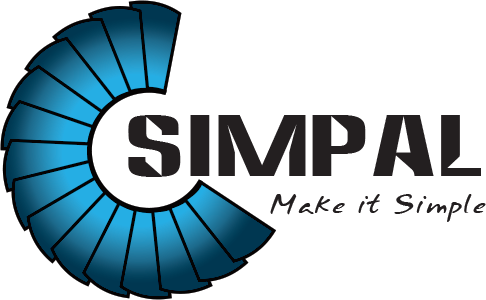

Brian
Awesome course dude!
Donovan Mullen
The design quality is great and the customer support is quick! i really appreciate the all the works and efforts from this developer!